Credit:Karim@facebookhax
&
MadEvil 4 steps
&
MadEvil 4 steps
- Firefox 3.5 (need to force traffic to firefox)
- IE | Chrome
- Fiddler [Link ] | [Link2 ]
- FP10 - Flash Player 10
- Treasure items - Link1 / Link2
Steps:
- Open Fiddler
- Go into Pet Society
- Go back in Fiddler then find the "Action.Dat"
- Right click this line, copy > just url
- Go to Autoresponder (Tick both 'Enable Automatic responses' & 'Permit passthrough...')
- Click Add
- The url that you copied will appear.
- Now click on the arrow at the bottom besides the Save button. See image below
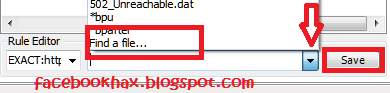
- Choose 1 item
- Put this Code 'regex:(?insx)^http://d2syub29v5lge2\.cloudfront\.net/game/pets/swf/.*/actions\.dat$' Under the 'Rule Editor'
- Click Save
- Now refresh your Pet Society
- Completed!(You Should See the item inside your room ) Have Fun!
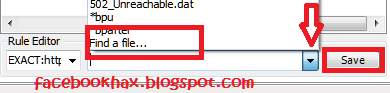
0 commentaires:
Enregistrer un commentaire