



Tools:
- MB items [Link1 | Link2]
- Firefox 3.5 (need to force traffic to firefox)
- IE | Chrome
- Fiddler [Link ] | [Link2 ]
- FP10 - Flash Player 10
- Open Fiddler
- Click 'Clear cache' in Fiddler. Try to clear your browser cache too
- Go into Pet Society
- In Fiddler, search for this line '/game/pets/swf/X.X.X/shops/shopFoodXXXX.dat (the X are digits that changes every update)
- Right click this line, copy > just url
- Go to Autoresponder (Tick both 'Enable Automatic responses' & 'Permit passthrough...')
- Click Add
- The url that you copied will appear.
- Now click on the arrow at the bottom besides the Save button. See image below
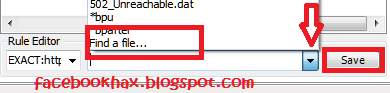
- Select 'Find a File' and browse for the database that you've just downloaded from me "ShopFood-facebookhaxMB.xml.Dat"
- Click Save
- Click Clear Cache and refresh your Pet Society
- Enter the Food Shop, Click GROCERY tab at the bottom and you should see all the Cash Flowers. Enjoy
0 commentaires:
Enregistrer un commentaire